System Management comprises two parts – user management and group management.
In User Management, an administrator can edit existing user, create new users and assign roles.
In Group Management, administrators can add and edit groups.
Click System Management in the sidebar menu to access these two features.
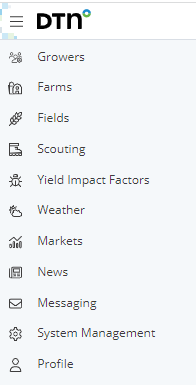
In the System Management window, Select Users or Group.
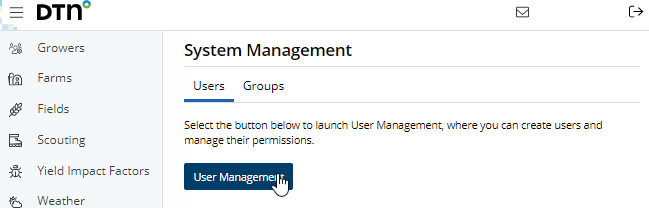
Next Step: Setting up a New User