How do I message a customer in the app?
- Click the envelope icon in the right top corner. The Inbox window opens.
![]()
- You will see all your messages in the inbox if you have any.
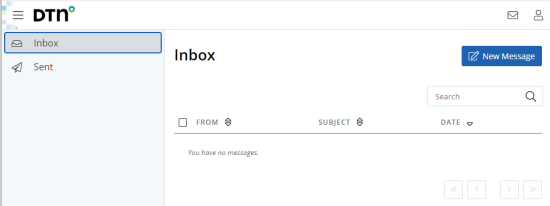
- Click New Message. The New Message window opens.
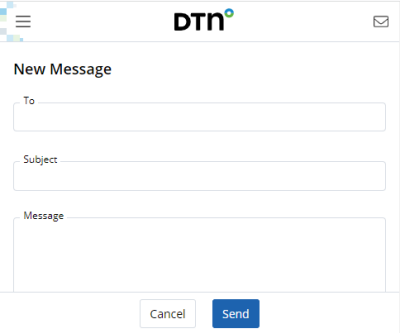
- Select recipients and create your message.
- Available recipients appear as you type in the To field.
- Only other users in your group will be available to send a message for in-app messaging.
- After you are done, click Send. You can then see your message in the Sent tab.
NOTE: You can use the search bar to search for older messages without needing to scroll.