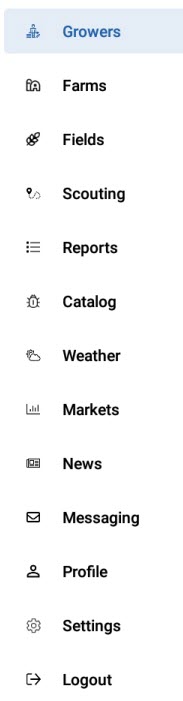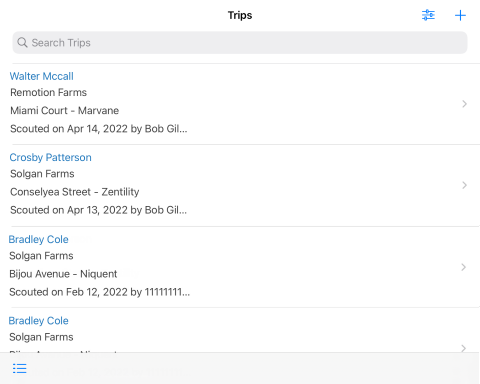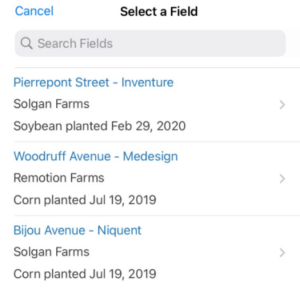How do I create a scouting trip?
- To start a scouting trip, click scouting in the main menu.
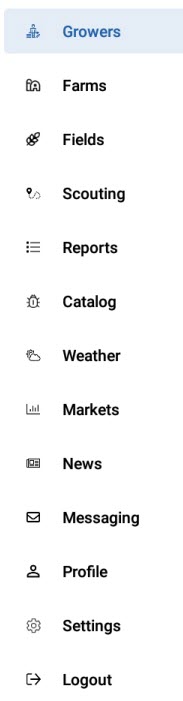
- You can then click + in the right corner to add a trip.
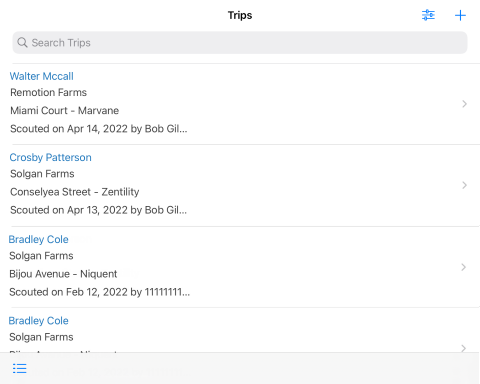
- You must select the field and scout to see at a field level.
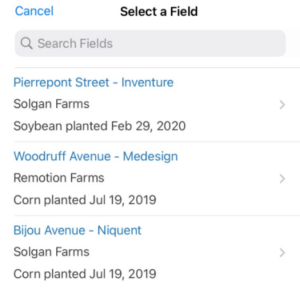
- Now you can click on add observation as you walk through the field.

- You must select a point on the map by dropping a pin on the location of the observation.
- This will provide a bread crumb trail later in the report so that steps can be retraced.
- Once you finish your trip, click Save.
Viewing scouting reports
- Scouting reports will be sent to the email account associated with your log in.
- Scouting reports can also be sent via DTN Agronomy’s messaging tool.
Category: Producer, RetailerTags: Product Setup