- Click User Setup. The User Setup window opens.
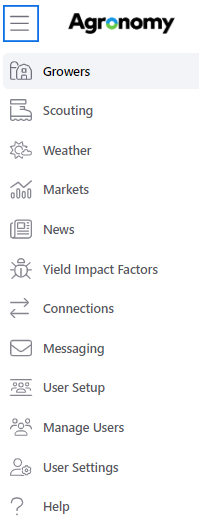
- Click Add Group.
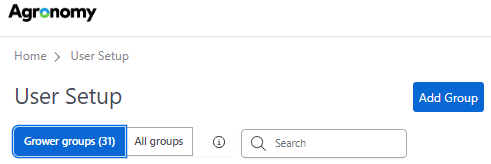
To add a user to an existing group:
- Select an existing group.
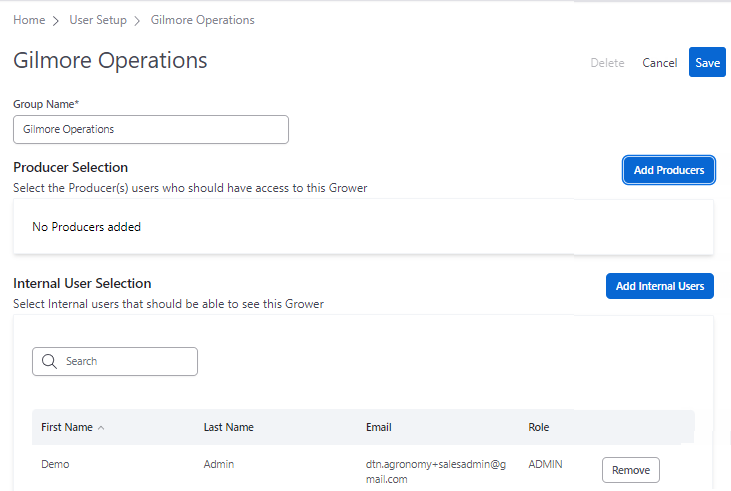
- Select Add Producers to display a list of producers in the system.
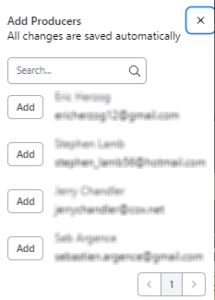
- Click Add next to any producer to add them to the group.
To remove a user from an existing group:
- Select an existing group.
- Select Members to display a list of users assigned to the group.
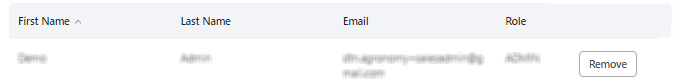
- Click Remove next to any user to delete them from the group.
To add a new group:
- Click Add Group.
- Enter a name for the group.
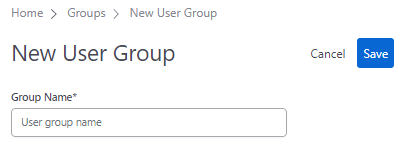
- Click Save.
Now you can add users to this group as needed.
Next Step: Add Growers
Previous Step: Setting Up a New User