- Click Farms on the menu. A list of farms will open.
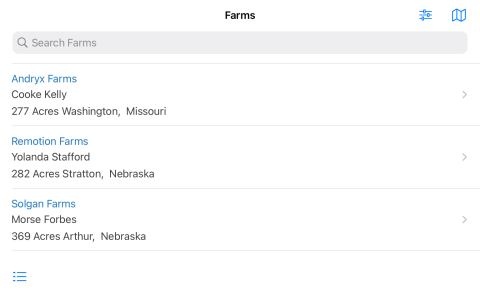
- Select a farm from the list. The Fields window opens.
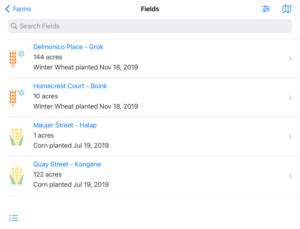
- Select a field. The Field Details window opens.
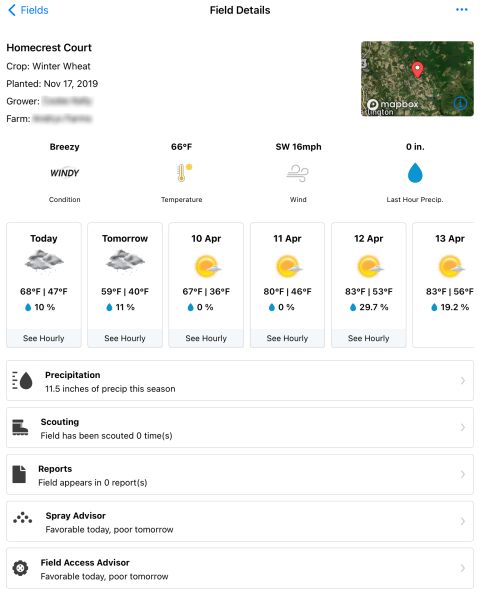
- Scroll to the bottom of the page and select Field Access Advisor (Access Advisor in Android).
- You will see a calendar of days and times suitable for access.

NOTE: This chart can be printed or downloaded from a PC by clicking the 3-line button in the upper right.
