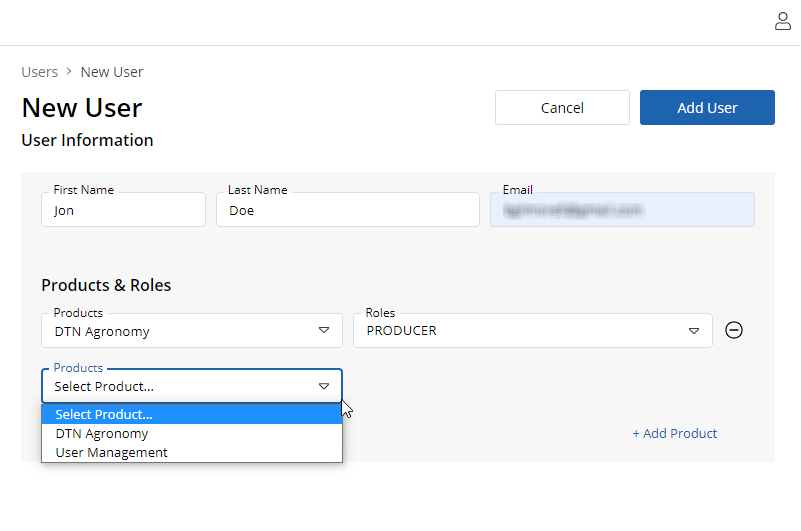To add a new user you must have Admin access.
- Click System Management in the sidebar menu. The Users screen appears.
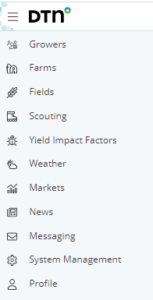
- Click User Management in the System Management window.
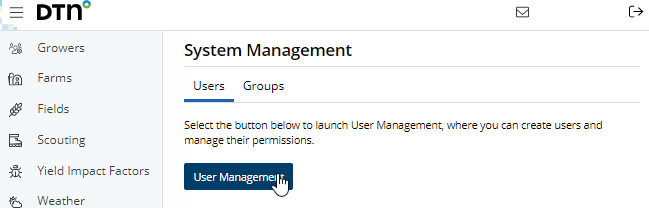
- Click Add User. The New User screen appears.
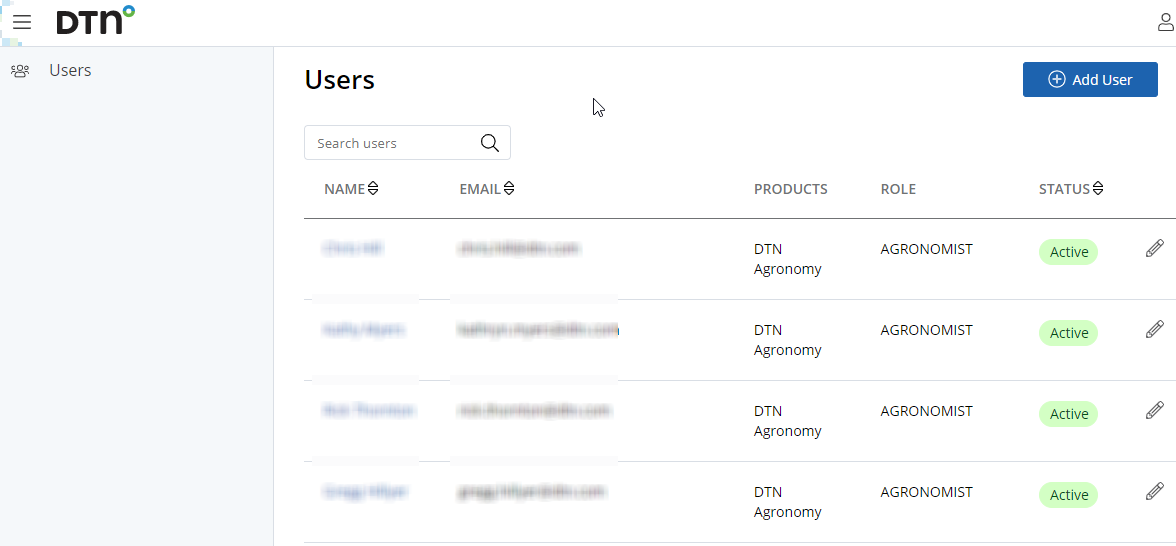
- Enter the First Name, Last Name and Email address of the user.
- Under Products & Roles, select the product the user is licensed for. The Roles drop-down list will appear.
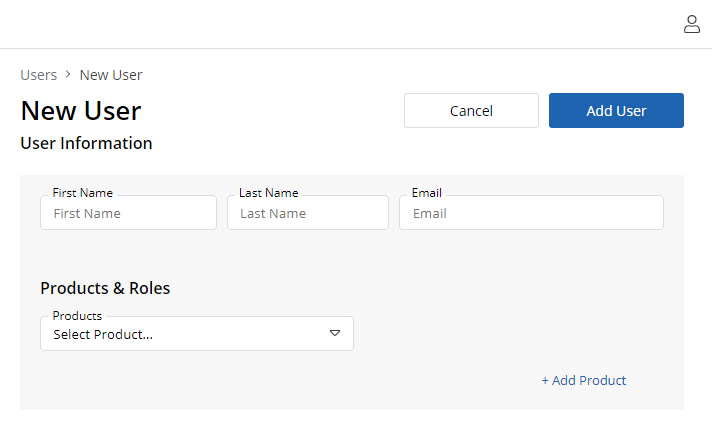
- The items listed in the Roles drop-down list will depend on what was selected under Products & Roles, but the Roles include:
- Producer
- Admin
- Agronomist
- Scout
- Marketer
- Auth Admin
NOTE: Click here for more information about roles.
- Click Add User when finished.