After creating Users and Groups, you are ready to add Growers.
- Click Growers in the side menu.
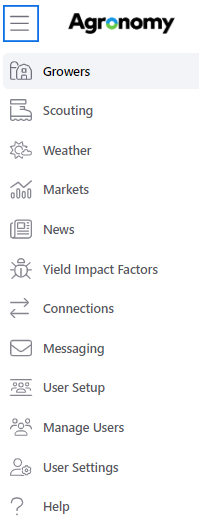
- On the Growers page, click Add Grower or use the search field to find existing growers.
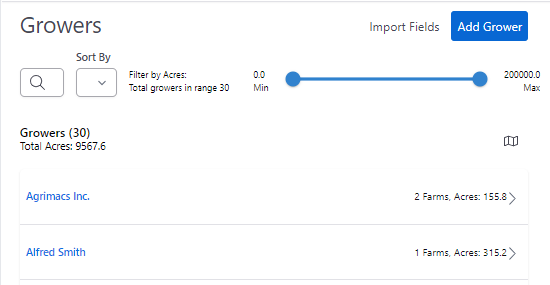
- Enter Grower Name and Tag .
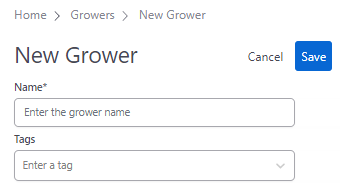
- Click Save.
- Add the grower to groups after saving.
Next Step: Add a Farm
Previous Step: Manage Groups