You can add fields manually or by importing shapefiles.
Add Fields Manually
- From the Farm page, click Add Field.

- Add the Field Name and Grower Name.
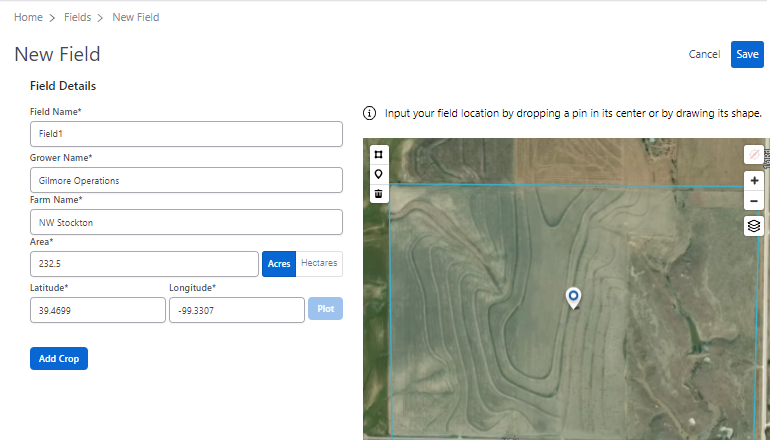
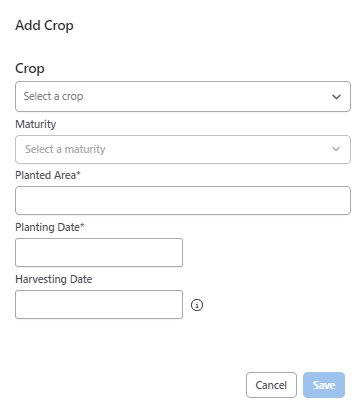
- Select the Farm Name from the drop-down menu.
- Select the boundaries of your field using the Polygon tool on the map or enter the Latitude and Longitude of the field. Area will be automatically calculated based on the boundaries.
See the video above for a demonstration of using the Polygon tool.
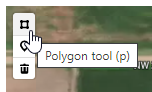
- Click Add Crop to add your Crop details.
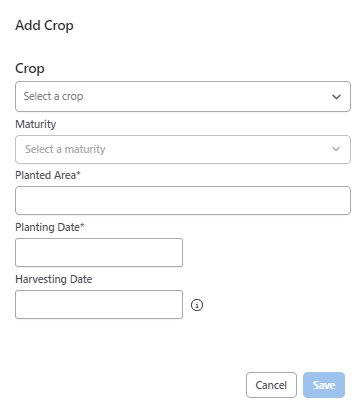
NOTE: Crop information must be entered after the Planting Date.
- Click Save.
Previous Step: Add a Farm