You can add Farms after adding Growers.
- From the Growers screen, select the grower that you want to add a farm to.
- Click Farms> + Add Farm or use the search field to find existing farms.
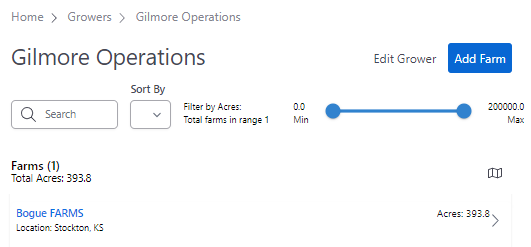
- Enter farm name and grower name>Save.
With your Farm created, you can now add Fields to your farm.
Next Step: Add Fields
Previous Step: Add Growers