-
-
- Click Manage Users in the sidebar menu.
-
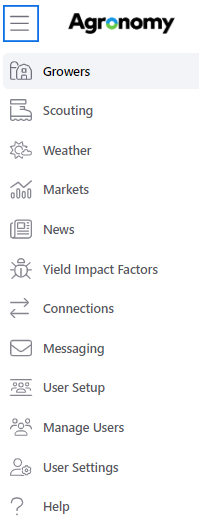
-
-
-
- Click New User.
- Enter the customer information and assign the proper role to the user.
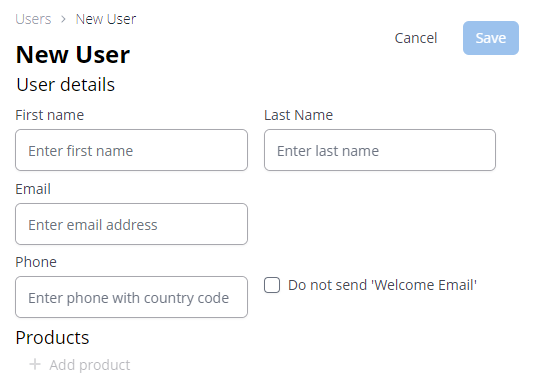
- Click Save. This will alert the user via email of their new account, prompting the user to login.
-
-
-
-
- Invitations expire in 24 hours, at which point the link in the invite takes them to an error page. To fix this, the user can go to the application login screen and click Forgot Password. That will give them the same ability to set/reset the password that they would have had from the original link.
-
-
Once users are created, you can move on to adding them to groups.
Next Step: Manage Groups